Cancel the noise with Semgrep Supply Chain
Try Semgrep out & share your results
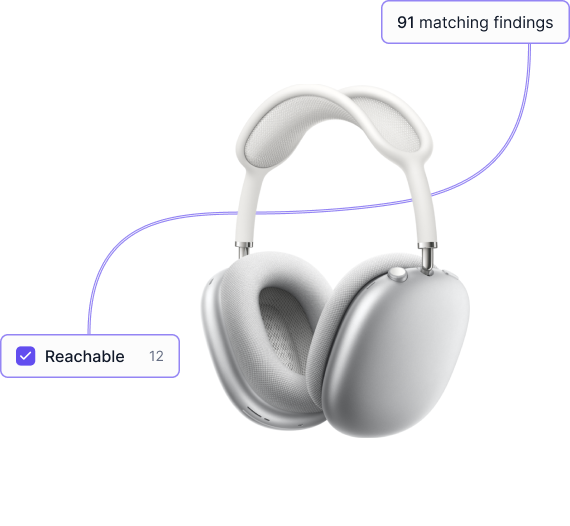 How impactful can reachability be on your own code?
How impactful can reachability be on your own code?
We challenge you to find out.
1. Sign Up.
Log in or create an account, here.
Pick >_ Run on CLI when asked “Where do you want to scan?”
2. Run Semgrep from your CLI.
Install Semgrep locally using
brew install semgreporpython3 -m pip install semgrepLog in from the CLI with
<semgrep login>, then click Activate.From your CLI, go to root of a folder with code. Semgrep requires lockfiles to scan, so choose a repo (in a supported language) with at least one lockfile. Search your code for a repository that has one of the lockfiles listed in our docs.
Scan by running
<semgrep ci --supply-chain>.
3. See your Results.
Return to the Semgrep Supply Chain tab.
Find the Reachability filters on the left and check out your results!
4. Share your Results.
Let us know how reachability worked for you. Hope on a call with one of our engineers for 15 minutes to screenshare what you found.
See FAQ for eligibility requirements (for example, must have a business email and be currently active within the AppSec space).