Collecting Semgrep GitHub Actions logs from GitHub
To retrieve a log, perform the following steps:
- Navigate to the main page of the GitHub repository you are troubleshooting or scanning.
- Click the Actions tab.
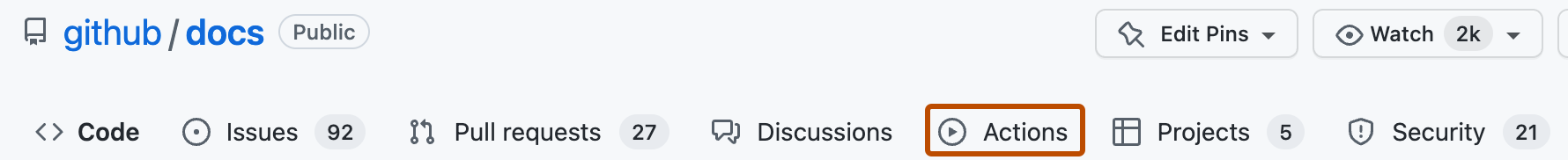
- In the Actions page, click the Semgrep workflow run that you want to retrieve logs for. The name depends on your configuration. By default, it is named Semgrep.
tip
Your repository may have different workflow runs, such as linters. To quickly browse through workflow runs, you can also click the name of your workflow, typically Semgrep under Actions in the navigation bar to view only Semgrep runs.
- Click the job name, typically semgrep/ci.
- You are taken to the specific job page. Click the gear icon > Download log archive.
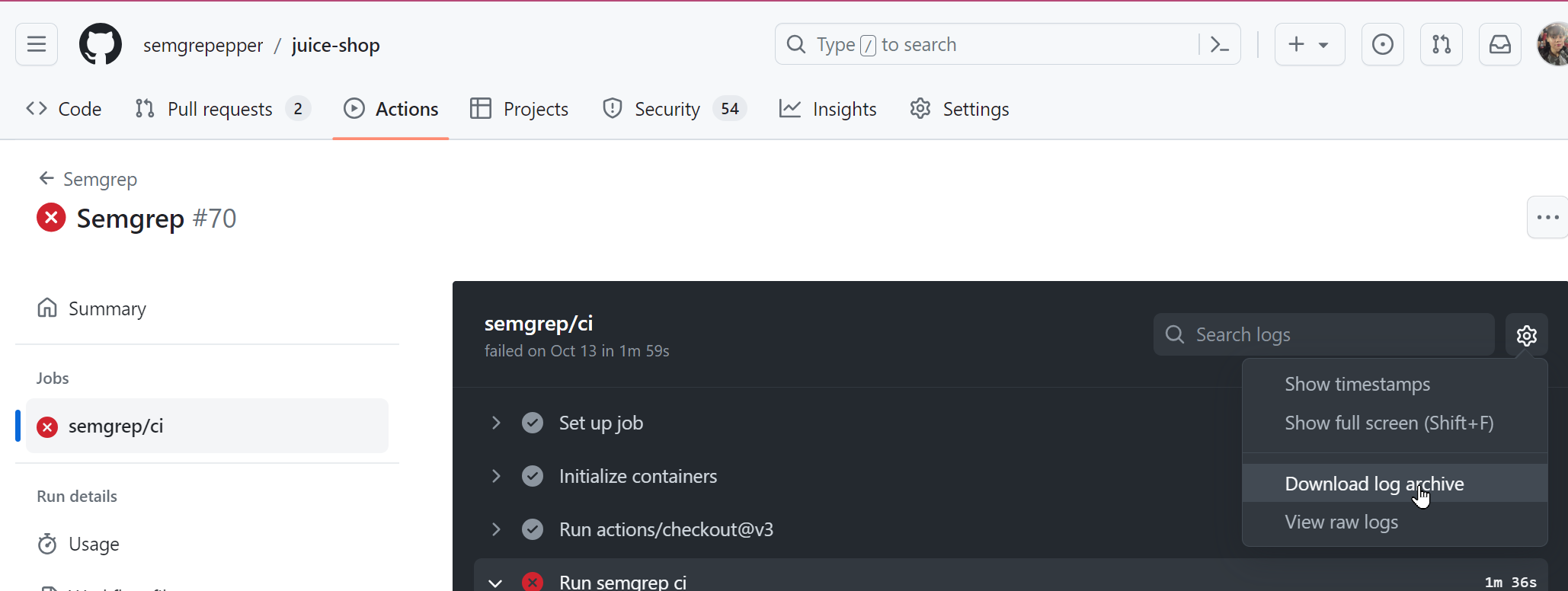
You have successfully downloaded a GitHub Actions log. You can send this as part of your ticket to Support.
Additional references
Not finding what you need in this doc? Ask questions in our Community Slack group, or see Support for other ways to get help.