Search for specific findings by rule or CVE
Semgrep offers a range of filters that allow you to narrow down your search for specific findings. In some cases, you may want to search by rule ID for Semgrep Code findings or CVE for Supply Chain findings.
This guide walks you through finding the specific rule ID in Semgrep, then applying it as a filter. You can then combine this filter with other filters, such as Projects or Status.
This method can be used for Semgrep Code and Supply Chain.
Retrieve the Rule ID
- Sign in to Semgrep AppSec Platform.
- Navigate to either the Code or Supply Chain page depending on which type of finding you're looking for.
- For Semgrep Code findings, the Rule ID is the heading of each group of findings. Copy this value.
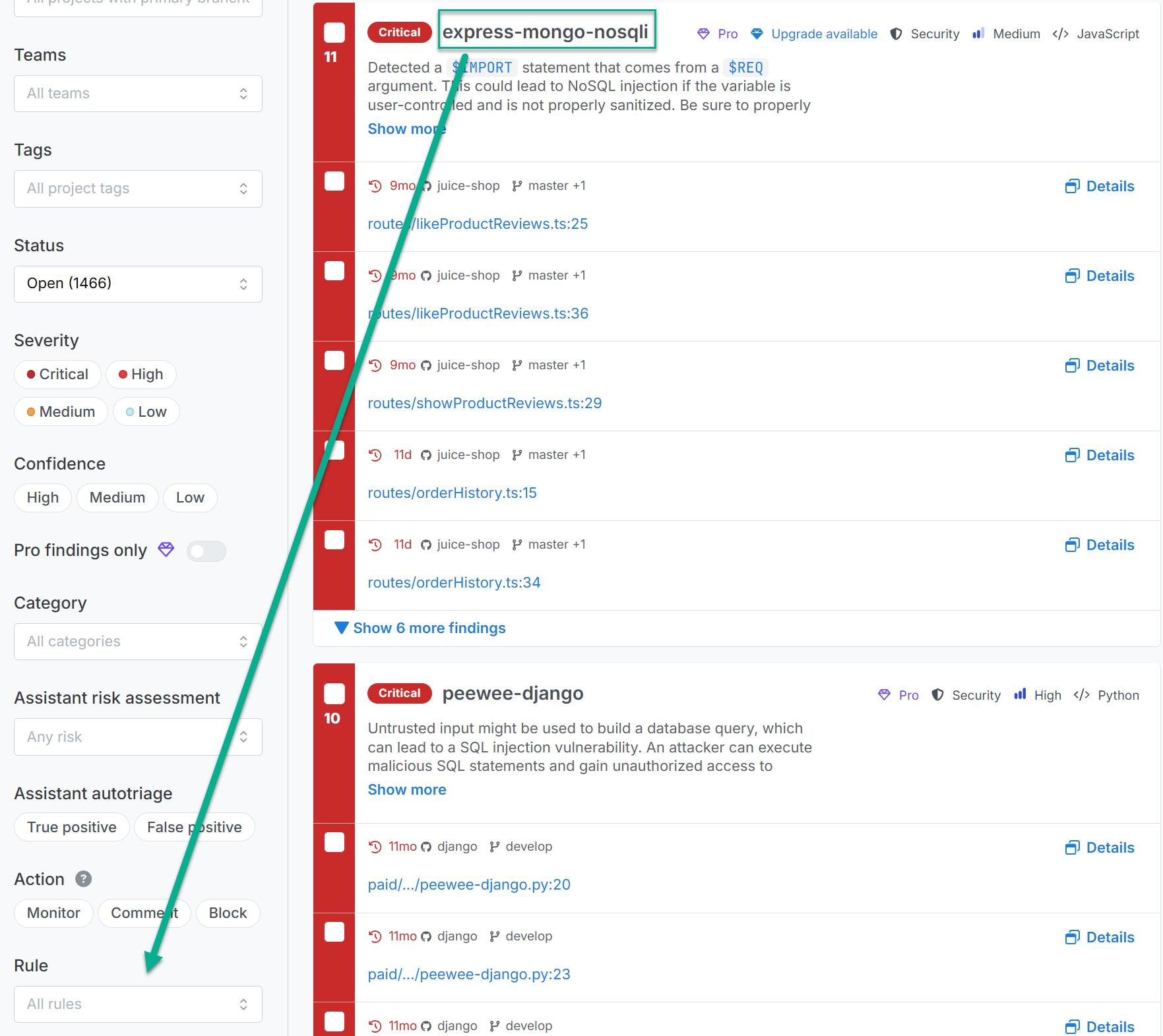
- For Semgrep Supply Chain findings, the CVE or MAL ID is shown on the upper-right heading of each group of findings. Copy this value. Add a dash between the prefix, such as MAL or CVE, and the numerical value.
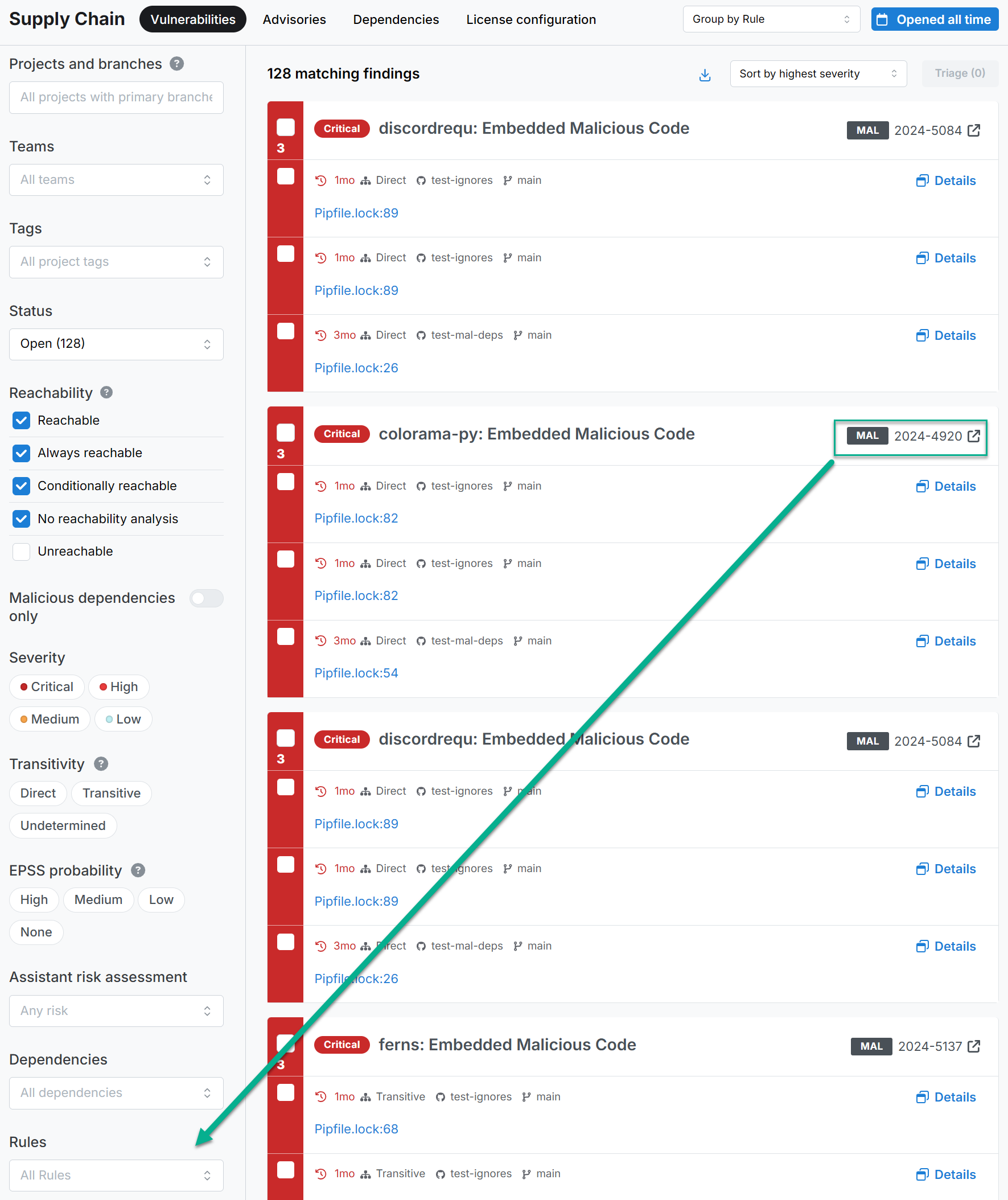
- For Semgrep Code findings, the Rule ID is the heading of each group of findings. Copy this value.
- Enter the value you copied in the Rule filter for Semgrep Code or Rules filter for Semgrep Supply Chain. This narrows down the findings to that specific rule or CVE.
- You can continue adding values to the rules filter. The rules filter includes findings from any of the values indicated.
From there, you can apply any other filters as necessary.
Not finding what you need in this doc? Ask questions in our Community Slack group, or see Support for other ways to get help.