Ignore files, folders, and code
This document describes two types of ignore operations:
- Ignoring as exclusion. Exclude or skip specific files and folders from the scope of Semgrep scans in your repository or working directory. Ignoring in this context means that Semgrep does not generate findings for the ignored files and folders.
- Ignoring as triage action. Ignore specific parts of code that would have generated a finding. Ignoring in this context means that Semgrep generates a finding record and automatically triages it as Ignored, a triage state.
All Semgrep environments (CLI, CI, and Semgrep AppSec Platform) adhere to user-defined or Semgrep-defined ignore patterns.
Reference summary
| Method | Usage |
|---|---|
To ignore blocks of code: Add a nosemgrep annotation | Create a comment, followed by nosemgrep, at the first line or preceding line of the pattern match. This generates a finding that is automatically ignored. For example: // nosemgrep // nosemgrep: rule-id # nosemgrep |
For Semgrep AppSec Platform users:
| Navigate to Projects > PROJECT_NAME > Details > Settings > Path ignores.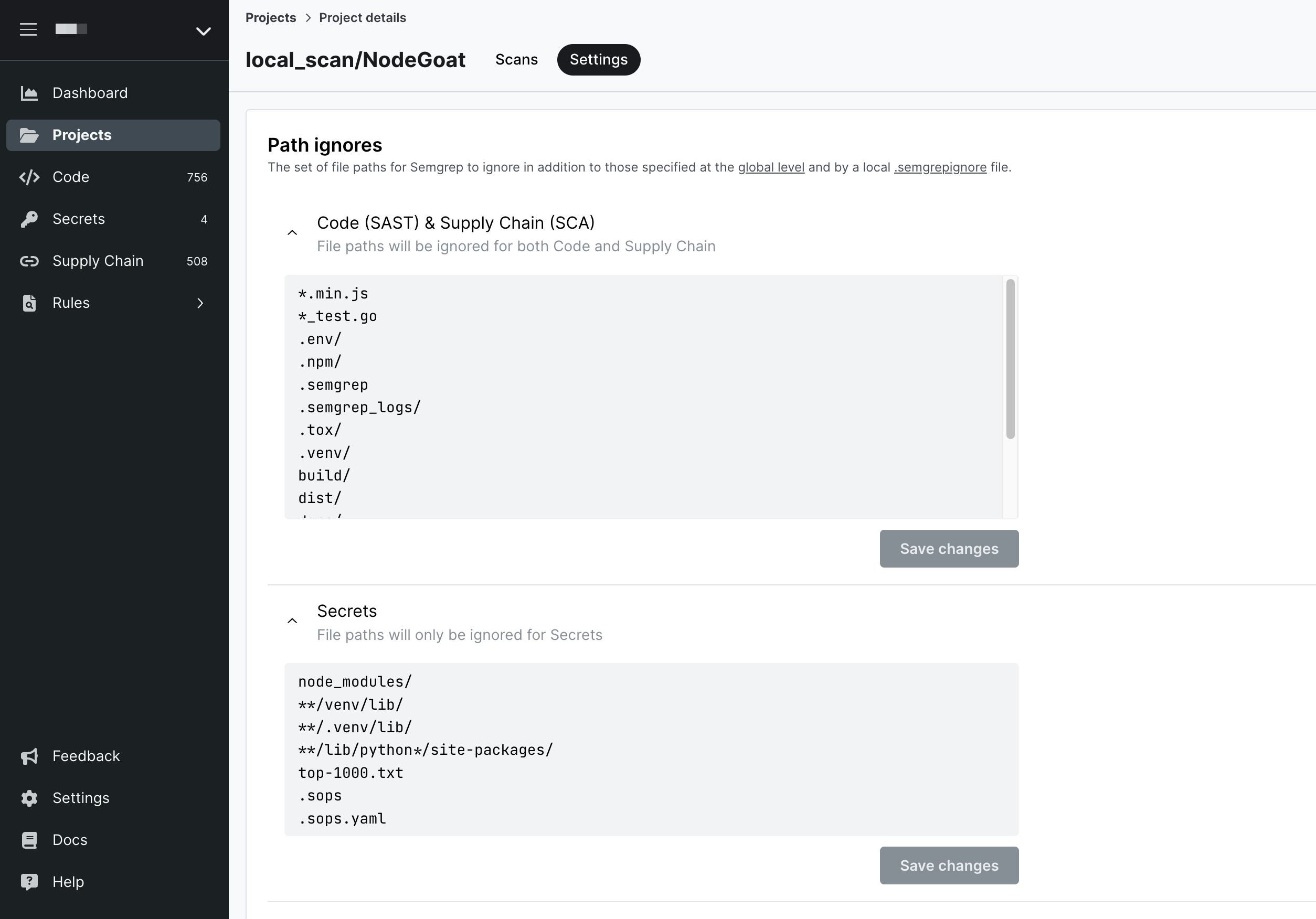 |
| For Semgrep CE users: Ignore files and folders through a .semgrepignore file | Create a .semgrepignore file in your repository's root directory or your project's working directory and add patterns for files and folders there. Patterns follow .gitignore syntax with some caveats. See Defining ignored files and folders in .semgrepignore. |
Understand Semgrep defaults
Without user customization, Semgrep refers to the following to define ignored files and folders:
- Semgrep's default
.semgrepignorefile - Your repository's
.gitignorefile (if it exists) - For Semgrep AppSec Platform users: each project (repository or subfolder in monorepo) in Semgrep has a list of ignored files and folders in its project details page.
In the absence of a user-generated .semgrepignore, Semgrep refers to its repository's default template:
# Administrative folder or file used by popular version control systems
.git
.svn
.hg
_darcs
CVS
# Paths to files and folders that are typically large and ignorable
build/
vendor/
dist/
*.min.js
.env/
.tox/
# Package managers
node_modules/
.npm/
.yarn/
.venv/
_opam/
_build/
_cargo/
# Note that PHP composer uses vendor/ and C++ conan uses build/
# .venv is used both by Go and Python.
# Common test paths
test/
tests/
testsuite/
*_test.go
Override defaults
The default .semgrepignore file causes Semgrep to skip these folders:
/tests,/test/vendors
To include these folders:
- Create a
.semgrepignorefile at the repository root without those paths. - For Platform users: remove the folders from the project ignore list in Projects > PROJECT_NAME > Details page > Settings > Path ignores > Code (SAST) & Supply Chain (SCA).
Files, folders, and code beyond Semgrep's scope
There are files that Semgrep ignores even without .semgrepignore:
- Large files (maximum file size defaults to 1 MB)
- Binary files
- Unknown file extensions (file extensions not matched with any supported programming language)
Large files and unknown file extensions are included or excluded through command line flags (See CLI reference). Binary files are never scanned.
This document defines files, folders and code as those that are relevant to a Semgrep scan. For example, .jpg files are not a part of Semgrep's scope and therefore are not part of the scope of this document.
Customize ignore behavior
Semgrep provides several methods to customize ignore behavior. Refer to the following table to see which method suits your goal:
| Goal | Method |
|---|---|
| To ignore custom files and folders each time you run a scan. | Add these files to your .semgrepignore file or define them through Semgrep AppSec Platform. |
| To ignore specific code blocks each time you run a scan. | Create a comment with the word nosemgrep. |
| To ignore files or folders for a particular scan. | Run Semgrep with the flag --exclude followed by the pattern or file to be excluded. See CLI reference. |
| To include files or folders for a particular scan. | Run Semgrep with the flag --include followed by the pattern or file to be included. Any file that isn't matched is excluded. See CLI reference. When including a pattern from a .gitignore or .semgrepignore file, --include does not override either, resulting in the file's exclusion. |
To scan all files within Semgrep's scope each time you run Semgrep (only files in .git are ignored). | Create an empty .semgrepignore file in your repository root directory, and for semgrep ci scans, remove any entries listed in your Path Ignores list in Semgrep AppSec Platform. |
To include files or folders defined within a .gitignore for a particular scan. | Run Semgrep with the flag --no-git-ignore. |
| To ignore files or folders for a particular rule. | Edit the rule to set the paths key with one or more patterns. See Rule syntax. |
Define ignored files and folders in .semgrepignore
.semgrepignore syntax mirrors .gitignore syntax, with the following modifications:
- "Character range" patterns (lines including a collection of characters inside brackets) are unsupported.
- An
:include ...directive is added, which allows another file to be included in the ignore pattern list; typically this included file would be the project.gitignore. No attempt at cycle detection is made. - Any line that begins with a colon, but not
:include, raises an error. \:is added to escape leading colons.
Unsupported patterns are silently removed from the pattern list (this is done so that .gitignore files may be included without raising errors). The removal is logged.
For a description of .gitignore syntax, see .gitignore documentation.
Semgrepignore is being revised to
support multiple .semgrepignore files and match the Gitignore
specification more closely.
Define ignored files and folders in Semgrep AppSec Platform
Another method for users to define ignore patterns is through Semgrep AppSec Platform. These patterns follow the same syntax as .semgrepignore in the preceding section. You can define patterns for individual projects, or you can define them at the organization level so that they're applied to all projects owned by that organization.
Ignoring files and folders through this method is additive.
Adding items to Semgrep AppSec Platform's Path Ignores box doesn't override default Semgrep ignore patterns included with its CLI tool, since the patterns are additive. To override a Semgrep default, both an existing local .semgrepignore file and the Path ignores box must be configured. See Override defaults.
All files and folders defined using Semgrep AppSec Platform's Path Ignores feature, both for a specific project and globally, are additive.
This method is utilized by the semgrep ci command. For semgrep scan, you can only define ignored files and folders through .semgrepignore.
Define files and folders for a specific project
- Sign in to Semgrep AppSec Platform.
- From the sidebar, click Projects.
- Find the project you want to modify, then click its icon under Details.
- Click the Settings tab.
- To define files and folders that Semgrep can ignore:
- Click Code (SAST) & Supply Chain (SCA) or Secrets to expand and display the Path Ignores box.
- Enter files and folders to ignore in the relevant Path Ignores box.
- Click Save changes.
 Figure. Set ignore paths for a project in Semgrep AppSec Platform.
Figure. Set ignore paths for a project in Semgrep AppSec Platform.
Define files and folders for all projects of an organization
- Sign in to Semgrep AppSec Platform.
- Click Settings. This takes you to the General > Global settings tab.
- Enter files and folders to ignore in the Ignore paths box for the product to which the changes should apply.
- Click Save changes.
 Figure. Set global ignore paths for all projects of an organization in Semgrep AppSec Platform.
Figure. Set global ignore paths for all projects of an organization in Semgrep AppSec Platform.
Add items to .semgrepignore during findings triage
You can also add files to .semgrepignore while triaging individual findings using Semgrep AppSec Platform:
- On the Semgrep Code Findings page, click the Status filter, and then select the Open status to see all open findings.
- Click the finding you want ignored to open its Details page.
- Select Ignored, and optionally, select an Ignore reason.
- Click to expand Ignore files in future scans....
- Select the files you want ignored in future scans.
- Click Change status to save.
Ignore code through nosemgrep
To ignore blocks of code, define an inline comment, followed by the word nosemgrep, at either the first line or the line preceding the potential match. Semgrep ignores all rule pattern matches. This functionality works across all supported languages.
Ignoring code through this method still generates a finding. The finding is automatically set to the Ignored triage state.
nosemgrep in Python:
bad_func1() # nosemgrep
# nosemgrep
bad_func2()
nosemgrep in JavaScript:
// nosemgrep
bad_func1()
bad_func2(); // nosemgrep
bad_func3( // nosemgrep
arg
);
To ignore blocks of code for a particular rule, enter its rule-id as follows: nosemgrep: RULE_ID. To ignore multiple rules, use a comma-delimited list. rule-ids must be referenced with their namespace.
Python examples:
bad_func1() # nosemgrep: rule-id-1
# nosemgrep: rule-id-1, rule-id-2
bad_func2()
JavaScript examples wherein rules are stored in a configs subdirectory:
// nosemgrep: configs.rule-id-3
bad_func1()
bad_func2(); // nosemgrep: configs.rule-id-3
bad_func3( // nosemgrep: configs.rule-id-3, configs.rule-id-4
arg
);
Previous annotations for ignoring code inline, such as nosem, are deprecated.
Disable rules on Semgrep AppSec Platform
Semgrep AppSec Platform users can disable rules and rulesets through the Policies page. See Disable rules and Disable rulesets.
Ignore findings
Ignoring can also be a triage action. In this case, the code is scanned rather than excluded, and if a pattern match occurs, a finding record is generated that you can then triage as Ignored. See Triage and remediate Semgrep Code findings in Semgrep AppSec Platform to learn how to:
Troubleshooting
Tips to prevent unexpected ignore behavior
This section focuses on ignoring as excluding or skipping files, not as a triage action.
Because Semgrep ignore logic is configured at the file, repository, and platform level, you may sometimes encounter unexpected behavior.
- It is recommended to only create an custom, user-defined
.semgrepignorefile if you are overriding the Semgrep defaults, if possible. This means defining all other items to ignore through the global or project path ignores.- This method works well if your organization primarily scans using the
semgrep cicommand.
- This method works well if your organization primarily scans using the
- Be aware that creating a user-defined
.semgrepignorefile enables developers to edit it. - Include the
.semgrepignorefile in Git tracking to keep a log of changes and ensure it's applied consistently. - To include a file or folder for scanning, ensure it's not in any of the following places:
- Global path ignores
- Project path ignores
- User-defined
.semgrepignore - Semgrep defaults (implicit)
.semgrepignore
SAST_EXCLUDED_PATHS
For GitLab users: if you use the SAST_EXCLUDED_PATHS variable to specify paths excluded from analysis, you may find that Semgrep doesn't honor these items. This is due to default Semgrep behavior. To explicitly exclude files, you must do one of the following steps:
- Create a
.semgrepignorefile that lists the files you want excluded. - Update the Path Ignores box in Semgrep AppSec Platform.
Not finding what you need in this doc? Ask questions in our Community Slack group, or see Support for other ways to get help.